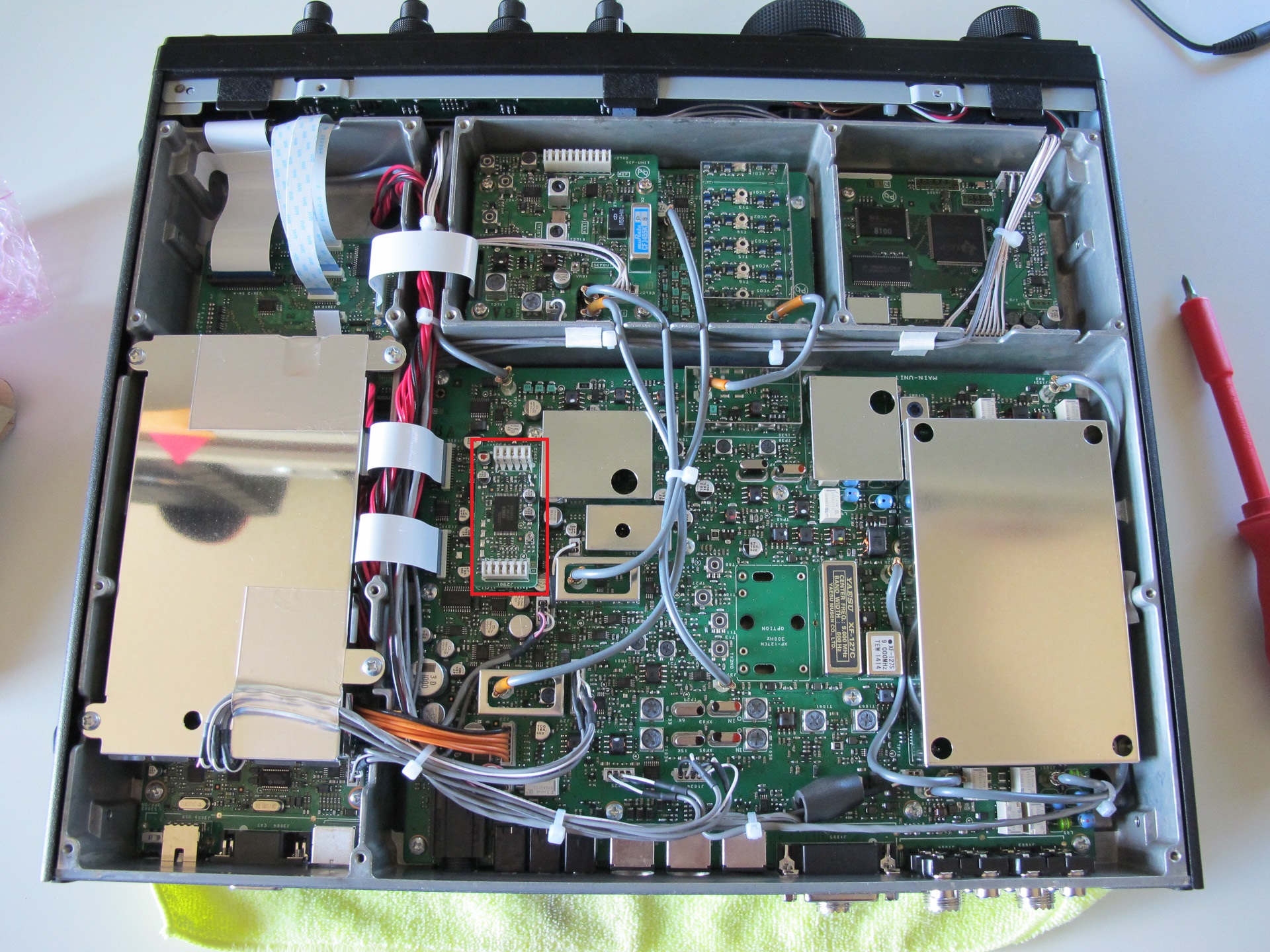
I tend to hang on to things for a long time, and I learned a lesson years ago, when it comes to accessories don’t wait for too long to add them. You might find down the road that the accessory is no longer available.
Keeping this in mind when I bought the 3000, one option which I knew I would use is the DVS-6 module. Very handy for day to day activities such as calling CQ, timing your call into a pileups and etc. Also very handy is the record and playback feature, which I use to record calls or info which I am having difficulty understanding. Very simple to press the playback button and listen as many times as you care to.
Installation is a simple affair and is detailed in the manual.
1) Remove cover
2) Plug in the board
3) Replace the cover and the zillion screws which hold it on.
4) Plug in the FH-2 keypad cable and all the other connections and you are good to go.
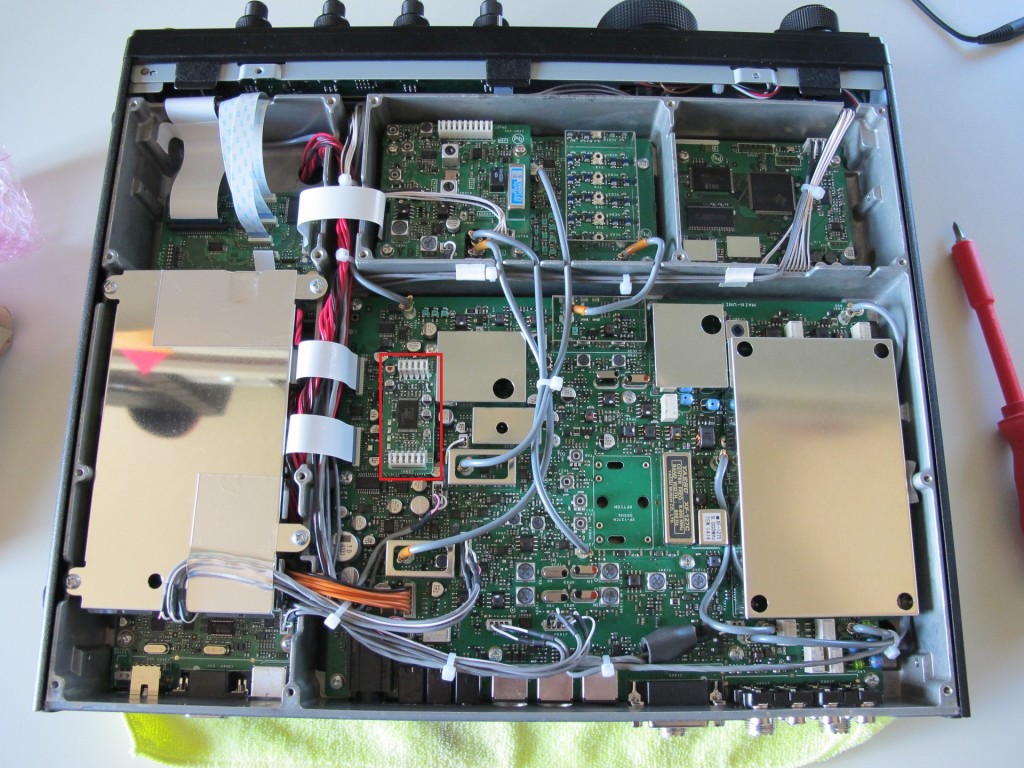

73 Unit next time, Jay

Hello, you might schedule your-6 to repeat CQ, CQ repeatedly from time to time automatically? I have not succeeded … how to do this if possible?
The voice keyer in the radio does not offer such functionality. For repetitive calling in a contest for example I use the voice playback feature in the N3FJP contest logging software. I believe the N1MM package has equivalent functionality.
73, Jay
hi
Is there manual to help us on how to use this DVS-6 on FtDx-3000? I can’t find a way to use it. Is it done using the remoter keyer only?
Found it.
Page 70 of the manual
Great, it is a handy feature and something I miss on the Flex I currently operate.
73, Jay