DR-1X Setup
Base Config
I am assuming that in the course of setup that the repeater base config items are already set.
- Callsign
- Power level, Time out timer, etc
- Config RX and TX CTCSS or DCS.
- Deviation (My repeater has 1.00f other revisions may not have this).
Wires-X Specific
There are a couple of ways I have found to config the repeater, it all depends on your objectives. Mine is to take advantage of the digital voice and data features provided by C4FM. And with revisions from Yaesu be able to have full Wires-X functionality at the handheld or mobile via the repeater.
The repeater TX config determines the mode to be used by the user radios UR for short. Remember the communications mode of the UR is a global setting and not associated with a memory channel. When in auto mode the UR determines what mode to use for transmit, based on what it receives from the repeater (this behavior can be overridden in the UR config, I run mine in full auto). So if the repeater is transmitting Analog FM, the UR will follow and switch to Analog.
If the repeater transmits digital, the UR will see this and flip its transmitter to C4FM. As I prefer digital I have configured the DR1X into Fixed TX digital mode.
20.Oct Update, experienced my first lock up today. Switched input to fixed digital.

If you prefer analog that is also an option, what is not an option is full TX auto.
Fixed Analog Setup
Packet Speed
The DR-1X manual details how to set this and it is critical. In my experience if setup incorrectly the repeater will pass Digital out the audio ports. Which in turn will be forwarded onto the Wires-X network.

ID Interval
As Wires-X is responsible for ID’ing, disable the internal controller ID feature. If you take down the Wires-X node be sure to turn this back on.


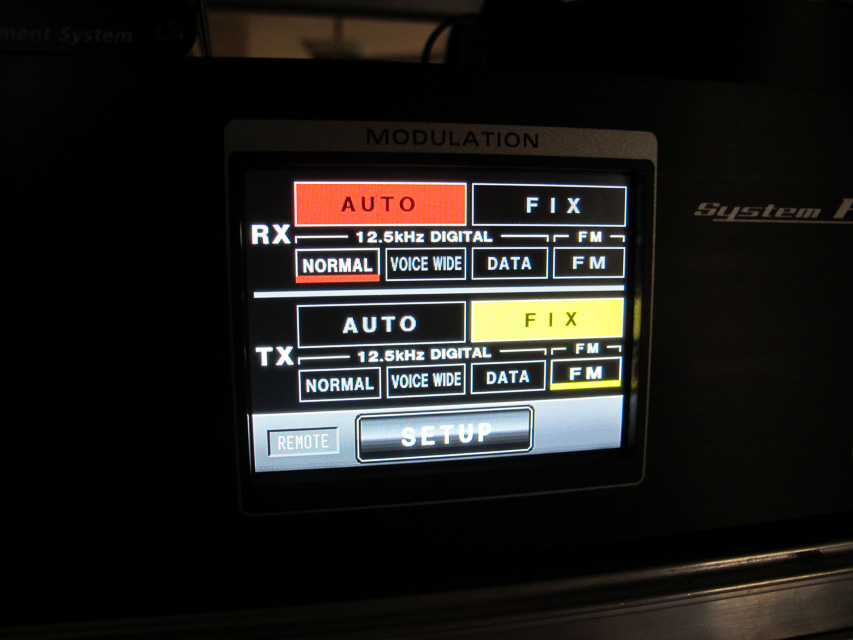
Thank you so much for taking the time to share. That is truly in the spirit of Amateur Radio, and I tip my hat to you.
KØLDO
Brunswick, Maine
Thank you Mike.
73, Jay
Alguno sabe como conseguir que el Windows 10 reconozca el cable de datos USB que lleva el Yaesu FT-70 DE desde hace un año lo intento y no hay forma y Yaesu no sabe no contesta.
Y como hacer que se pueda transmitir hacia un PMR pues solo deja oir sintonizando frecuencia manualmente en 446.
Gracias
Someone knows how to get Windows 10 to recognize the USB data cable that the Yaesu FT-70 DE has been using for a year now, and there is no way and Yaesu does not know does not answer.
And how to make that can be transmitted to a PMR because it only lets hear tuning frequency manually in 446.
Thank you
Windows 10 is normally good at installing drivers. Is it an aftermarket cable or sourced from Yaesu?
Regards, Jay