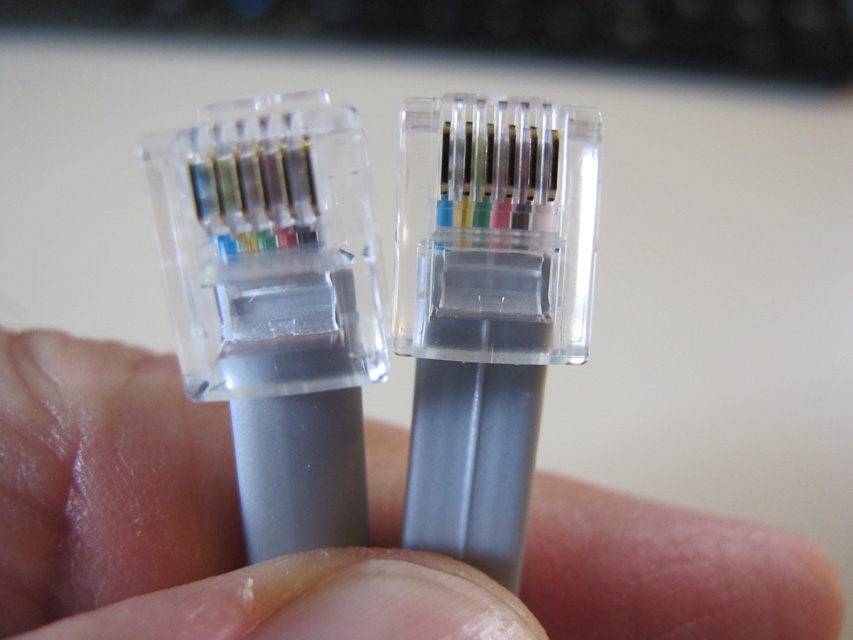
Stock configuration
Picked up a FTM-400 for use in the shack and quickly concluded that I did not care to have the transceiver body near the operating position as would be mandated by the length of the stock mic cord.
The factory mic extension cable is crazy expensive so I began to poke around the net for alternatives. What I found only partially filled my needs I wanted a solid jack which I could mount in the shack.
As Yaesu uses a RJ12 6 conductor setup for the mic, finding off of the shelf telecommunications parts to extend mic jack was not a problem.
Parts
I shopped around Amazon.com and ordered the following piece parts. All in the parts were less than $15. And will provide a solid remote jack and in my case 7 feet of cord to remote locate the transceiver body.
- Split type 31 ferrite choke from my parts bin. Sourced from Arrow Electronics.
I earn commision on these ads.
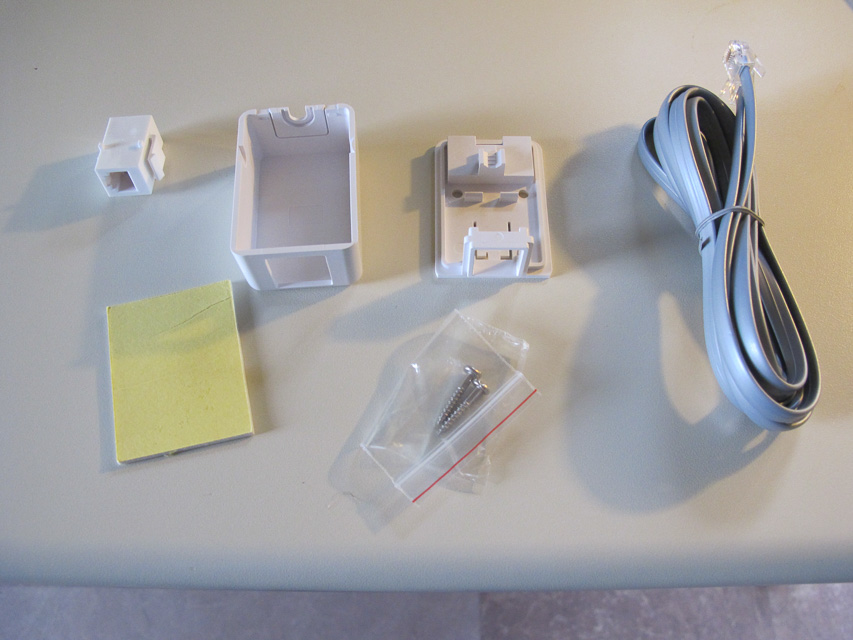
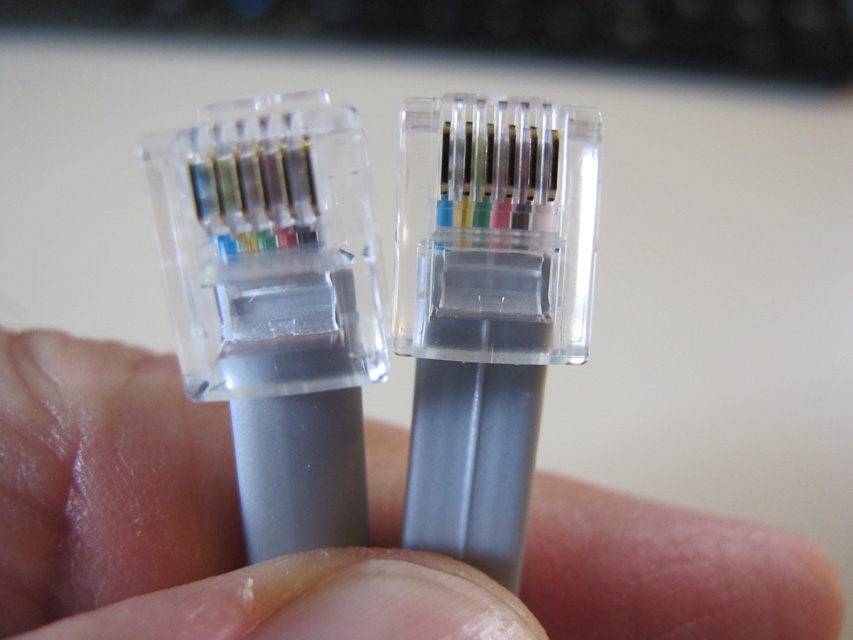
Attach cable to keystone jack, insert into keystone surface mount and secure cable with supplied tie.
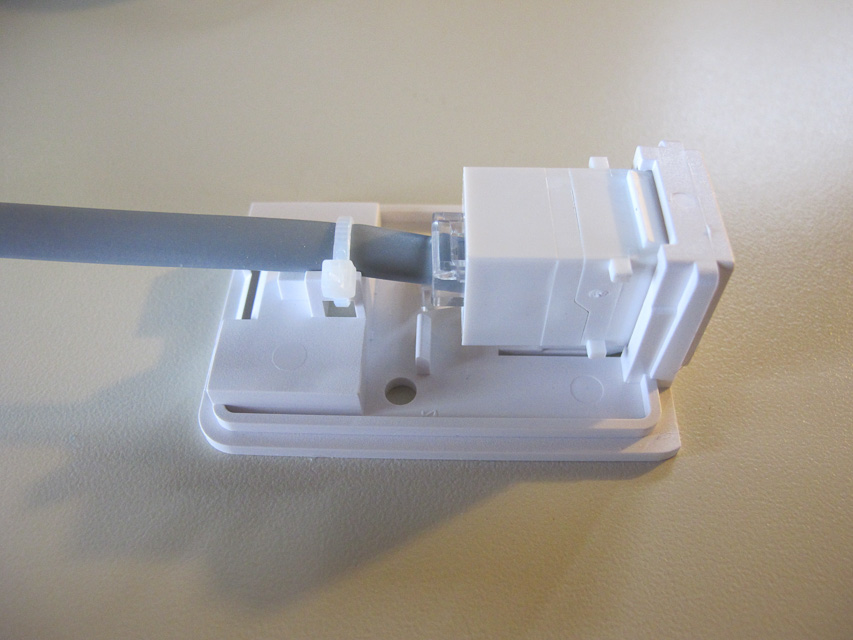
Attach cover

Apply an RFI choke for good measure

Pat yourself on the back, another successful shack project.

73’s Until next time, Jay

Hello’
My name is George N9WSQ. I was wondering if you would make me one of these extension cables for my FTM-400 DR. And sell it to me. Just let me know what it would cost me.
George,
There is really nothing for me to make. I would be happy to provide the Amazon part numbers which on receipt just plug together.
Jay
Hi Jay, just came across this article… Some members of our club in PA might be interested in doing this as a project… Can you please forward the amazon part numbers or links that you used for it?
thanks
Dan Z (AA3O)
Dan,
These are the Amazon ASIN numbers, search for them individually on Amazon.com.
B000I97MYU
B006IKHB12
B006IKHDZG
73 and have fun, Jay
Thanks Jay, Kevin and I both have the FTM-400 and extending the Mic is “one of those things”… 🙂
Appreciate the pointers to parts!
73
I just saw your article, and your reply to George. Would you supply the part numbers so that I may order them through Amazon? Thank you. Kevin, KW3P
Kevin,
These are the Amazon ASIN numbers, search for them individually on Amazon.com.
B000I97MYU
B006IKHB12
B006IKHDZG
73 and have fun, Jay
I built my own from parts acquired from my local ACE hardware store. The RJ12 6 pin connectors are available in a multi pack. and an RJ12 inline female connector. You will also need the crimping tool.Then build the cable to desired length using cat5 cable. Connect one end of the new cable to the radio and other to the RJ12 inline female. Connect your microphone to the other female port and you are back on the air.
Great post. I have found parts a little cheaper.
The RJ12 Cable for $1.00 plus 4 in change, and the connector was $5.95. They have cheaper versions, but I wanted a ‘thru-the-chassis’ connector.
From Showmecables.com: RJ12 Line Cord – 6 Conductor – Straight – 7 FT SKU: 15-302-007S
From Newark.com : 89M9514 ECF504B-6S
73
John,
Thanks for the research, based on your note I checked (and fixed a typo in an url) the costs from your suppliers including and those from Amazon (using my Prime membership), and with shipping factored in very close. I was surprised that the RJ12 coupler has tripled in price since I wrote the post. It pays to shop around and price check.
73, Jay
Thanks for this post! Its’ exactly what I was looking for.
You are welcome.
73, Jay
Great article. Took me 30 seconds to put all the parts together and extend my microphone so I can have the base in my trunk and my display and mic up by the driver’s seat in my Chevrolet Cruze.
Awesome, thanks for the feedback.
73 Jay
Jay,
Thanks for this post and all the work you did on finding parts. I have the FTM-100DR and was struggling to find place to install my unit but the mic was too short. I have a Chrysler 300 and it has no flat spaces to mount a radio so this little kit allows me to put base under my seat and use head separation kit and an external speaker to hide my main unit. Works great. Thanks so much!
Kevin,
You are most welcome, happy to help.
73, Jay
I have the FTM 400XD and want to mount the radio body under the passenger seat and the faceplate on the dash. This seems like just what I need. Will this be a fit for my radio you suspect? Are these still valid numbers for this radio do you know? B000I97MYU, B006IKHB12, B006IKHDZG.
Last question- did you think the RFI choke helped and that its worth getting?
Michael,
Sorry for the delay, yes I would expect Yaesu to not change the connectors from one generation of the radio to the next. Does yours use a MH-48 microphone? my 400DR does this would be confirmation. In a mobile install you can forgo the choke, I have a bunch of RF in a shack environment I would not expect you to have mobile unless running high power HF mobile.
73, Jay
I just installed my FTM-100DR in my car, and needed the extension cable. Jay’s instructions were perfect. I found the parts even cheaper at Monoprice (my go-to cable place), with only $2.99 for shipping:
Product #
938 Monoprice Phone cable, RJ12 (6P6C), Straight – 7ft for Data $0.73
7278 Monoprice 6P6C RJ12 Straight Inline Coupler, Beige $0.29
White right, tab down for cable to connector, correct?
Yes as shown in the picture.
Did I read this right all I need is a straight throu phone line and a coupler to get extension
Yes the cable is straight.
For the FTM-300, I found that the cable colors in the RJ25 connector must be reversed on one end, if using a straight-through coupler. If a cable as-shown is used, the mic will not function. Most folks call a cable with both ends having the same wire color order the same a “straight through” cable as it connects the same JACK pin numbers together. However, in an extension cable application, it actually reverses the wire order.
Not sure how the cable shown actually works, unless your keystone jack flips the wires internally.
Don,
My setup is an FTM-400, indications are the FTM-300 uses a rolled cable.
Hi, I would like to have a desk microphone for my ftm400xdr. Any suggestions for that project? I can’t seem to find what I’m looking for. Maybe you can help.
Thanks
Paul – KC1HHK
You will need to make up a cable as I am not aware of any commercial solution. Any dynamic desk mic would do.
73, Jay