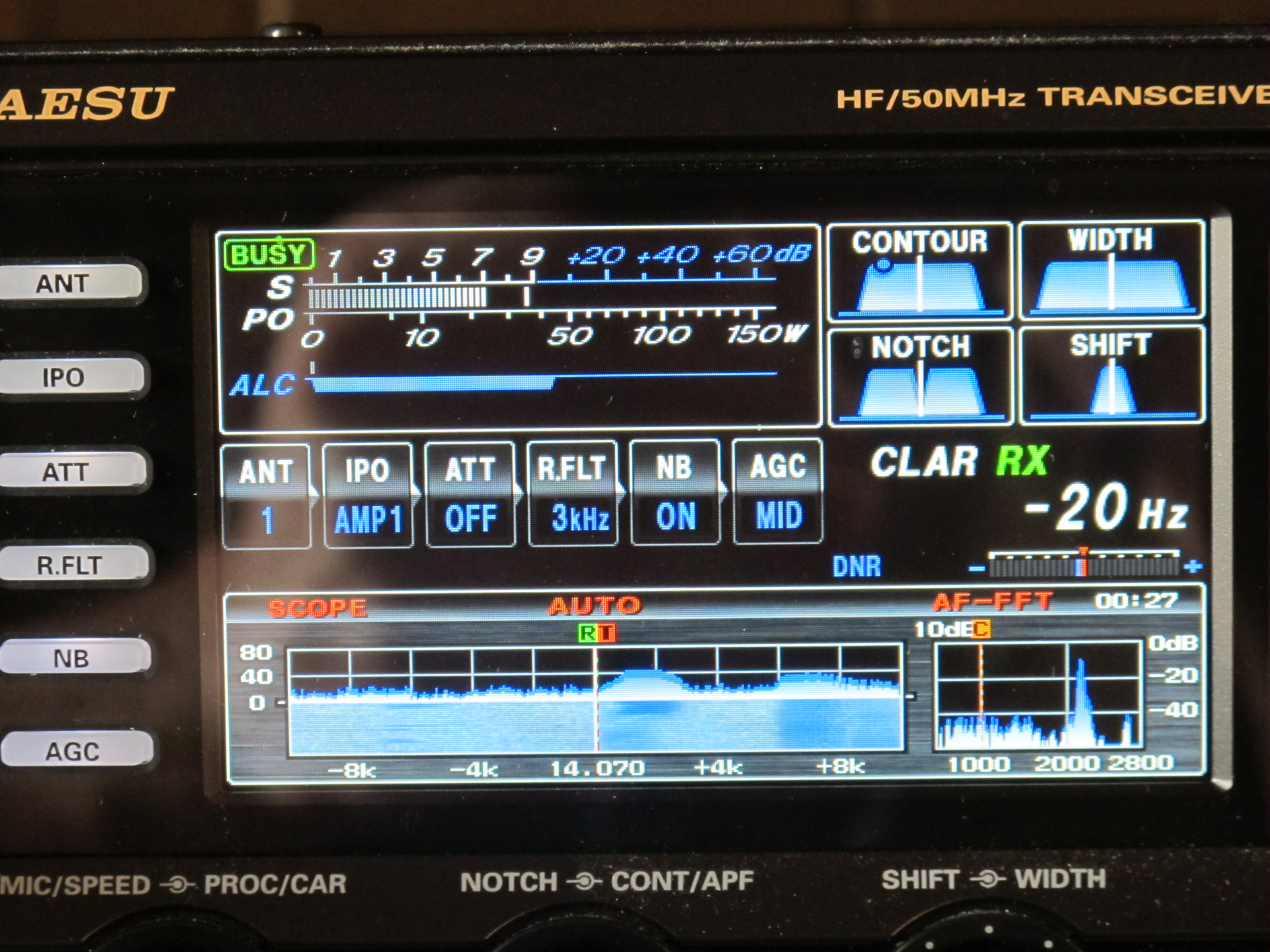
Just noticed today that Yaesu has released a firmware upgrade which adds new functionality and improves other areas. Not a comprehensive how to just a quick note to spread the word.
As always the upgrade is available on the Yaesu website under the FTDX3000 page.
The changes
From the Yaesu release note:
Main: Ver. 1.20 (07/14/15)
TFT: Ver. 1.09 (07/14/15)
• Waterfall displays 25 Seconds worth of Historical Spectrum Data.
• The Waterfall or Waterfall-scope (Combination) can now be displayed in Full Screen.
• The Spectrum scope and AF-FFT scope will now display concurrently with the Water Fall.
• The Spectrum Scope Memory function can store spectrum data and shows signal data within the water fall display by pressing and holding the “Select” key for one second.
DSP Ver. 0554 (7/14/15)
• Improved and optimized.
The FW-DSP application from Yaesu is still a PITA as it does not offer any COM port above port 9. In my particular installation I have a GPS, programming cable for a handheld and a mobile. All of which results in my virtual COM ports for the 3000 landing on COM 12 and 13. The other packages in the install see these ports and work fine.
Rather than un-install all of the drivers and then reinstalling the drivers for the radio to get below port 9. I installed a physical serial port in my PC after the last firmware upgrades and use it for firmware upgrade purposes only.
The results
The waterfall is neat to watch and is a nice addition to the functionality and allows the 3k to join the me-to club.
The real winner to my ears is the DSP change something the release note is silent on. Prior to this release with high noise levels the DNR took out to much of the desired signal. I could be imaging things but that is what happens in the absent of facts in the release notes.
73 Until next time, Jay

I Recently buy my new FTDX3000 and somebody (other amateurs radio) told me that is neccesary download the drivers for use the DIGITAL MODES (RTTY) and others.
I will try to find and download the dirvers but is negative, I never see where is.
will you please helme for download the drivers that I need to operate my radio with out difficulty?
Thanks
LUIS MATHIEU HP1ALX
Plese, acept my apologies for my English.
Luis,
Check this post,
http://morsetutor.com/2018/11/yaesu-usb-driver-update/
Also the yaesu drivers are available on the yaesu website under the files section for the FTDX3000.
73, Jay