
When I was last active back in the pre Internet days, the then hot digital mode that I enjoyed was VHF packet. Coming back into the hobby I reached out to a good friend Bob Larson KC9ICH and asked what was hot these days and the answer was PSK31. You can work the world on 25 watts and modest antennas. So on the list of things to explore it went.
I had seen in QST and at a local Hamfast digital interfaces so I asked for a recommendation. Bob’s answer was something along the lines of I worked a many a QSO’s with cables I made out of stuff in the junk box. Hmmm food for thought as I put it on the to do list to check out.
Well fast forward a couple of weeks and I am enjoying Sunday morning coffee and watching a few YouTube reviews on the Yaesu FT-450D which is on my short list. In the recommended videos on the right is the below video by K7AGE, and well into the junk box I dive looking for cables to hack something up. Well as luck would have, it a SW radio on my desk has a record out jack which in 3.5mm is perfect to feed into my motherboard line-in with an on hand cable.
A PSK31 Quick start by K7AGE
Connecting the receiver to the PC
One end of a 3.5mm Male to Male extension cord.

Into the Record port, it is not affected by the AF gain knob (the volume knob). Set to 14.070 USB, notice the S-Meter pretty dead this is 10am or so Sunday morning.
Antenna is a random 100ft in length, and 20ft in the air.

Locate the Line-In jack.
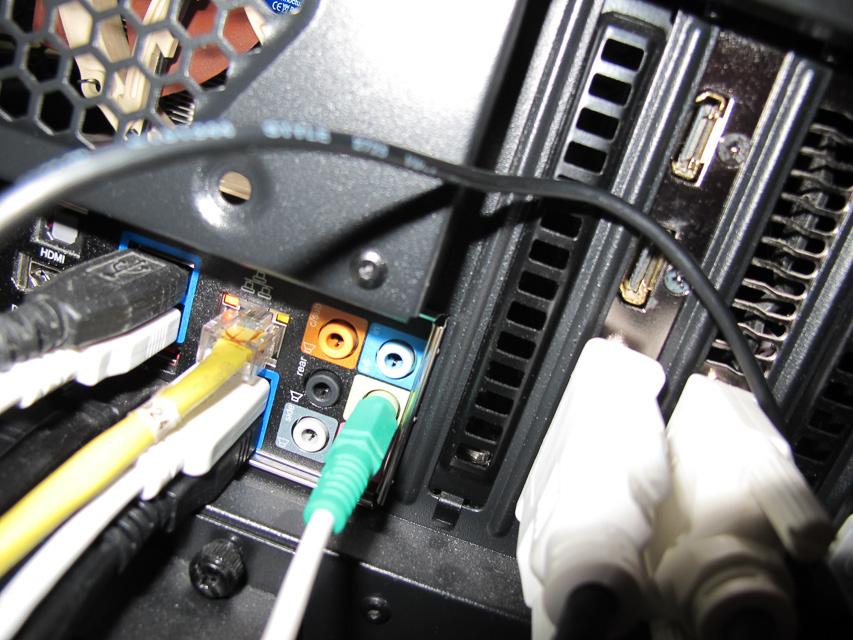
Insert other end of the cable into the Line-in port.
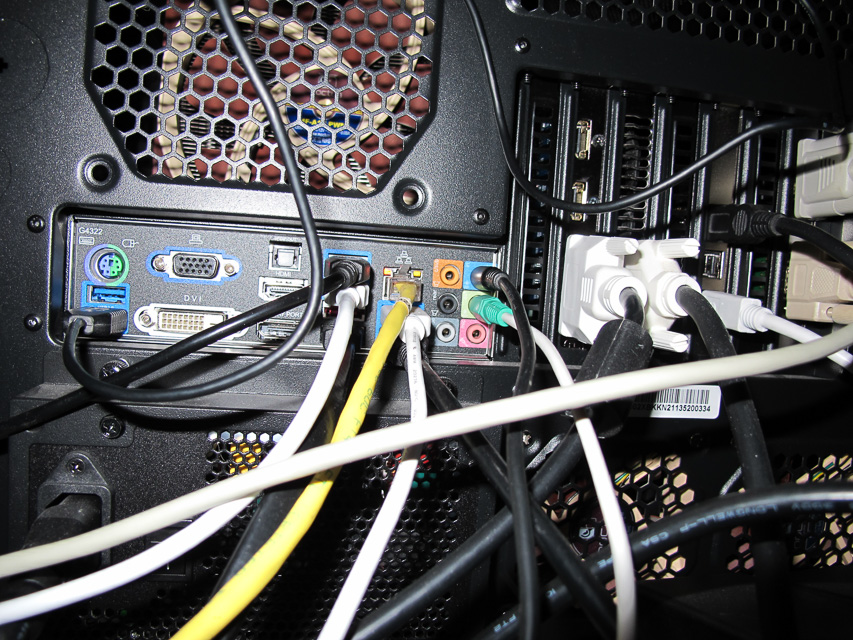
While the video from K7AGE uses DigiPan, Bob KC9ICH had recommended that I check out Ham Radio Deluxe. So off to search for and download the last free version of Ham Radio Deluxe Version 5.24.38 and install.
Running Digital Master 780
On initial startup the app walks you through setting up which audio port to use for input and some other simple questions. Select Line-In as your signal source and adjust the line gain via the port properties.DM780 has a Audio level meter on the bottom of the window which takes the guesswork out of it. Anyway selected the SuperSweeper view and right away it is decoding signals from the noise. The S-Meter is barely off of the peg and the SW is pulling out QSO’s.

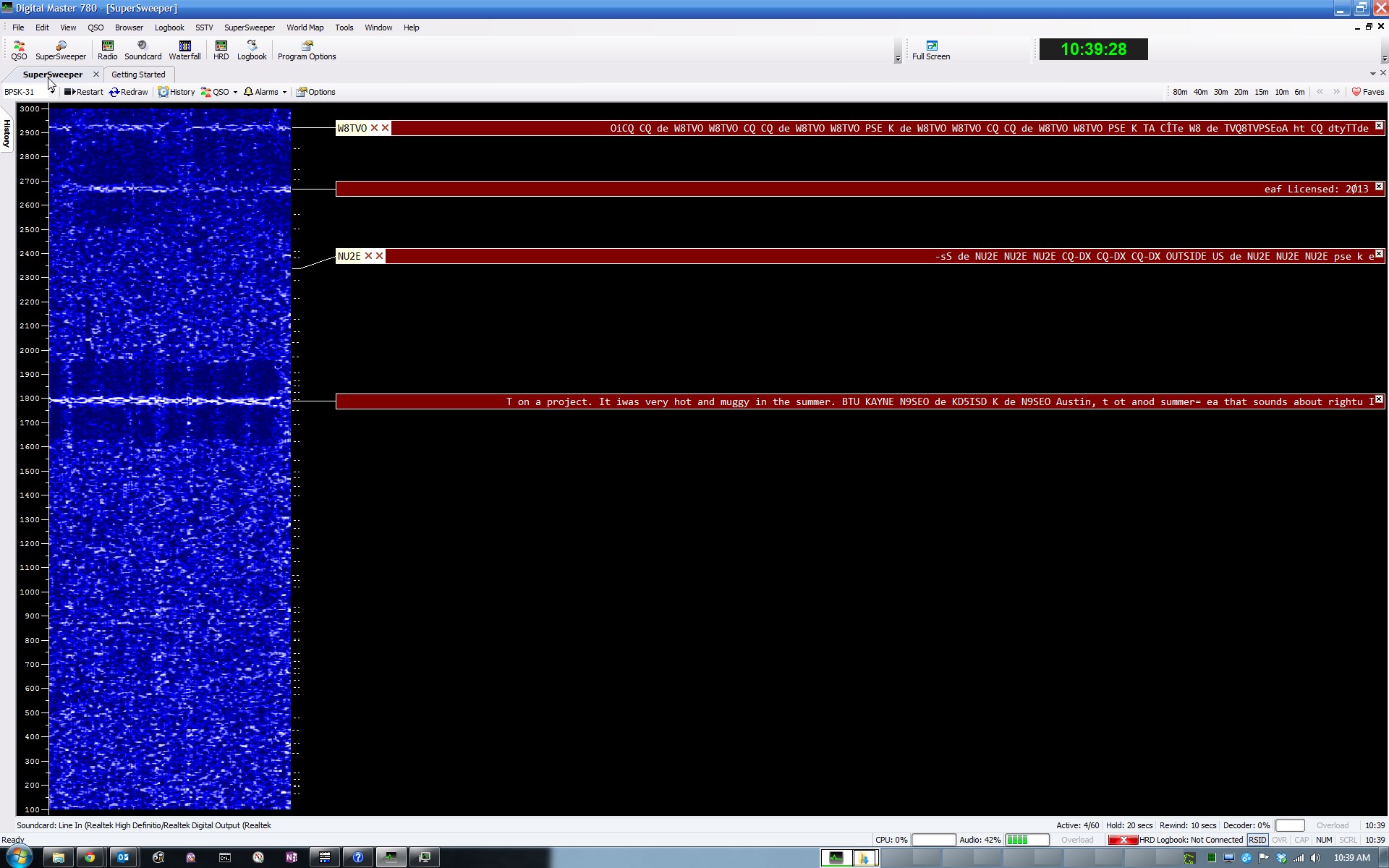
Pretty cool and definitely something that I will be investigating further now that I have seen first hand how well it works.
73’s until next time, Jay

Leave a Reply